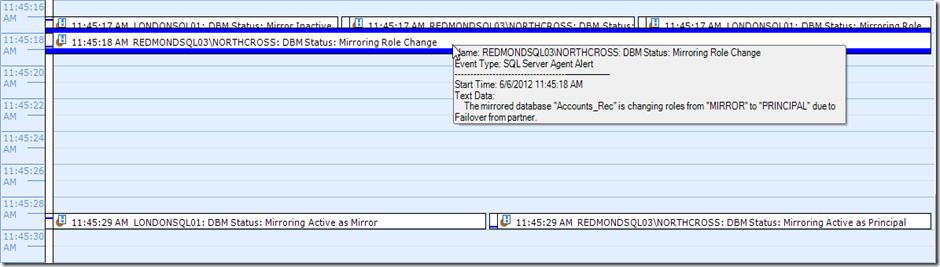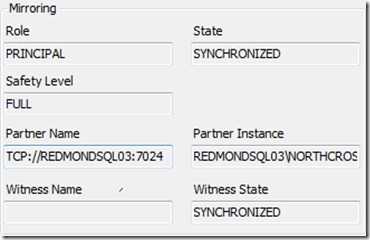The Challenge
Since its introduction in SQL 2005 SP1, mirroring has become a common method to provide high availability for critical databases. With any HA strategy, proper monitoring is a must to ensure everything is working as planned with minimal data loss and disruption incurred in the event of a failover.
SQL Server provides several pertinent performance counters, as well as the Database Mirroring Monitor, to provide a base level of visibility into mirroring. Unfortunately there are known issues with alerting on mirroring thresholds as listed in Microsoft Connect here.
The issue is marked as ”Closed as Won’t Fix”, which leaves us with the need for a workaround.
The discovery of this led me to write this post. Not only will I provide scripts to configure a workaround, but I’ll show you how you can gain additional visibility and automation by combining this solution with SQL Sentry’s comprehensive monitoring and alerting capabilities.
While still available, mirroring will likely be used less in SQL Server 2012. The new Always On technology provides many enhancements over other HA options, and I’ll likely write a post about that in the future. See Aaron Bertrand’s (b|t) blog post on TechNet for an overview.
That said, I don’t suspect everyone will immediately upgrade to this new technology, so mirroring will be around for a while.
I first began my search through connect after reading the TechNet article on Alerting on Database Mirroring Events.
After some testing I quickly realized the solution wasn’t working as the alerts were database specific. Changing the "Database name:" field in the alert definition to <All Databases> in the alert properties fixed the issue. This may be sufficient if you only have one database mirrored on this server, but not if you have more than one since the alerts, and really the underlying error messages themselves, don’t provide for a database name.
I considered several options for a workaround. Ultimately, I wanted to make use of what native resources were reliable and practical as I didn’t want to reinvent the wheel. I know many people use a lot of the native functionality as covered in the MSDN article, Monitoring Mirroring Status, which discusses the dbmmonitor system stored procedures.
The Solution
So, my solution was to generate new error messages to replace the four native mirror performance errors. They are listed in the Technet article with Error numbers, 32040, 32042, 32043, and 32044. The below script creates new ones where I’ve replaced the leading 3 with a 5. The error messages are essentially the same as the original, except I’ve added a parameter for a database name. If you’ve already created your own custom error messages with those numbers, you’ll want to modify the script accordingly.
-- Create custom mirroring error messages to replace native ones so they can be database specific.
-- Error numbers are same as native, except leading 3 is replaced with a 5.
-- Severity level is 10, but error numbers and severity levels can be modified to suit your environment.
-- Created by: Steven Wright, SQL Sentry
USE master
-- Check to see if there is already an error with this ID in sysmessages
IF EXISTS (SELECT 1 FROM sys.sysmessages WHERE error IN (52040, 52042, 52043, 52044))
-- If there is, abort the script
BEGIN
RAISERROR (N'At least one message with this error ID is in use.', 16, 1)
END
ELSE
BEGIN
EXEC sp_addmessage @msgnum= 52040,
@severity= 10,
@msgtext= N'The oldest unsent transaction for %s is now %d. The alert threshold is %d.',
@with_log= 'TRUE'
EXEC sp_addmessage @msgnum= 52042,
@severity= 10,
@msgtext= N'The Log Send Queue for %s is now %d KB. The alert threshold is %d KB.',
@with_log= 'TRUE';
EXEC sp_addmessage @msgnum= 52043,
@severity= 10,
@msgtext= N'The Redo Queue for %s is now %d KB. The alert threshold is %d KB.',
@with_log= 'TRUE';
EXEC sp_addmessage @msgnum= 52044,
@severity= 10,
@msgtext= N'The mirror commit overhead for %s is now %d ms. The alert threshold is %d ms.',
@with_log= 'TRUE';
END
Download the script directly here: Create_Mirror_Error_Msgs.sql
Now that we’ve created these enhanced error messages, we need to ensure that they are the ones raised when your mirroring performance thresholds are exceeded. I’m referring to the standard warning thresholds you can set natively in SQL Server as described in MSDN.
Normally these errors are raised after a check by sp_dbmmonitorupdate. If you’ve used sp_dbmmonitoraddmonitoring to set things up, you should have a job on your server called ‘Database Mirroring Monitor Job’ that runs the update proc at scheduled intervals.
Below is a script to create a replacement proc called sp_Sentry_dbmmonitorupdate that is otherwise identical, but raises our newly created errors and passes a database name to give us more complete details. Simply replace the call to the native proc in the job’s step with a call to this new one in msdb. If you call it with a null parameter for database_name, it will cycle through each mirrored database, passing the appropriate name when raising the error.
USE [msdb] GO /****** This is a modified version of sys.dbmmonitorupdate which raises customized errors for mirroring to include the dbname. Written by Steven Wright, SQL Sentry ******/ SET ANSI_NULLS ON
GO SET QUOTED_IDENTIFIER ON
GO CREATE procedure [dbo].[sp_Sentry_dbmmonitorupdate]
(
@database_name sysname = null -- if null update all mirrored databases
)
as begin set nocount on
if (is_srvrolemember(N'sysadmin') <> 1 )
begin raiserror(21089, 16, 1) return 1 end if ( db_name() != N'msdb' )
begin raiserror(32045, 16, 1, N'msdb..sp_Sentry_dbmmonitorupdate')
return 1 end declare @retcode int
if object_id ( N'msdb.dbo.dbm_monitor_data', N'U' ) is null
begin create table msdb.dbo.dbm_monitor_data ( -- go through the code to see if there SHOULD be nulls.
database_id smallint, role bit null,
status tinyint null, witness_status tinyint null, log_flush_rate bigint null, send_queue_size bigint null, send_rate bigint null, redo_queue_size bigint null, redo_rate bigint null, transaction_delay bigint null, transactions_per_sec bigint null, time datetime, end_of_log_lsn numeric(25,0), failover_lsn numeric(25,0), local_time datetime
)
exec @retcode = msdb.dbo.sp_MS_marksystemobject dbm_monitor_data if ( @@error != 0 OR @retcode != 0 )
begin raiserror( 32038, 16, 1 ) return 1 end create clustered index dbmmonitor1
on msdb.dbo.dbm_monitor_data (database_id asc, time asc )
end -- TO DO: create some keys depending on enterences. -- TO DO: make sure that the rows are unique if object_id ( N'msdb.dbo.dbm_monitor_alerts', N'U' ) is null
begin create table msdb.dbo.dbm_monitor_alerts (
database_id smallint, retention_period int null, --this defaults to 7 days. checked during the table update
time_behind int null,
enable_time_behind bit null,
send_queue int null,
enable_send_queue bit null,
redo_queue int null,
enable_redo_queue bit null,
average_delay int null,
enable_average_delay bit null
)
exec @retcode = msdb.dbo.sp_MS_marksystemobject dbm_monitor_alerts if ( @@error != 0 OR @retcode != 0 )
begin raiserror( 32038, 16, 2 ) return 1 end end if ( select name from sys.database_principals where name = N'dbm_monitor') is null
begin create role dbm_monitor
grant select on object::msdb.dbo.dbm_monitor_data to dbm_monitor
end if @database_name is not null
begin -- -- Check if the database specified exists -- if not exists (select * from master.sys.databases where name = @database_name) begin raiserror(15010, 16, 1, @database_name) return 1 end -- -- Check to see if it is mirrored -- if (select mirroring_guid from master.sys.database_mirroring where database_id = db_id(@database_name)) is null begin raiserror(32039, 16, 1, @database_name) return 1 end declare @database_id smallint, @role bit,
@status tinyint,
@witness_status tinyint,
@log_flush_rate bigint ,
@send_queue_size bigint ,
@send_rate bigint ,
@redo_queue_size bigint ,
@redo_rate bigint ,
@transaction_delay bigint ,
@transactions_per_sec bigint ,
@time datetime , @end_of_log_lsn numeric(25,0), @failover_lsn numeric(25,0), @local_time datetime
declare @retention_period int, @oldest_date datetime
set @database_id = DB_ID( @database_name ) -- To select the correct perf counter, we need the instance name. declare @perf_instance1 nvarchar(256),
@perf_instance2 nvarchar(256),
@instance nvarchar(128)
select @instance = convert( nvarchar, serverproperty(N'instancename'))
if @instance is null
begin set @instance = N'SQLServer'
end else begin set @instance = N'MSSQL$' + @instance
end set @perf_instance1 = left(@instance, len(@instance)) + N':Database Mirroring'
set @perf_instance2 = left(@instance, len(@instance)) + N':Databases'
-- -- Insert a single row in the table for each database -- -- 1. Pull out the perf counters -- 2. Pull out the information from sys.database_mirroring -- 3. Get the end of log lsn declare @perfcounters table(
counter_name nchar(128), cntr_value bigint
)
insert into @perfcounters select counter_name, cntr_value from sys.dm_os_performance_counters where
(object_name = @perf_instance1 or object_name = @perf_instance2 ) and
instance_name = @database_name and counter_name IN (N'Log Send Queue KB', N'Log Bytes Sent/sec', N'Redo Queue KB', N'Redo Bytes/sec', N'Transaction Delay', N'Log Bytes Flushed/sec', N'Transactions/sec')
-- TO DO select all perfcounters for all databases so that you only need to access them once. select @role = (mirroring_role - 1),
@status = mirroring_state,
@witness_status = mirroring_witness_state,
@failover_lsn = mirroring_failover_lsn,
@end_of_log_lsn = mirroring_end_of_log_lsn
from sys.database_mirroring where database_id = @database_id
-- TO DO: when doing the join, store the database id. select @log_flush_rate = cntr_value from @perfcounters where counter_name = N'Log Bytes Flushed/sec'
select @send_queue_size = cntr_value from @perfcounters where counter_name = N'Log Send Queue KB'
select @send_rate = cntr_value from @perfcounters where counter_name = N'Log Bytes Sent/sec'
select @redo_queue_size = cntr_value from @perfcounters where counter_name = N'Redo Queue KB'
select @redo_rate = cntr_value from @perfcounters where counter_name = N'Redo Bytes/sec'
select @transaction_delay = cntr_value from @perfcounters where counter_name = N'Transaction Delay'
select @transactions_per_sec = cntr_value from @perfcounters where counter_name = N'Transactions/sec'
set @time = getutcdate()
set @local_time = getdate() -- 4. and insert it here insert into msdb.dbo.dbm_monitor_data (database_id, role, status, witness_status, failover_lsn, end_of_log_lsn, log_flush_rate,
send_queue_size, send_rate, redo_queue_size, redo_rate, transaction_delay, transactions_per_sec, time, local_time) values( @database_id, @role, @status, @witness_status, @failover_lsn, @end_of_log_lsn, @log_flush_rate, @send_queue_size, @send_rate,
@redo_queue_size, @redo_rate, @transaction_delay, @transactions_per_sec, @time, @local_time ) -- -- Raise the alerts (as errors) -- -- -- we need to call sys.sp_dbmmonitorresults to get the last row inserted and then we will compare those results with what is in the alerts table -- declare @alert bit, @threshold int, @command char(256), @time_behind_alert_value datetime,
@send_queue_alert_value int, @redo_queue_alert_value int, @average_delay_alert_value int, @temp_time int declare @results table(
database_name sysname, -- Name of database role int, -- 1 = Principal, 2 = Mirror
mirroring_state int, -- 0 = Suspended, 1 = Disconnected, 2 = Synchronizing, 3 = Pending Failover, 4 = Synchronized
witness_status int, -- 1 = Connected, 2 = Disconnected
log_generation_rate int NULL, -- in kb / sec
unsent_log int, -- in kb
send_rate int NULL, -- in kb / sec
unrestored_log int, -- in kb
recovery_rate int NULL, -- in kb / sec
transaction_delay int NULL, -- in ms
transactions_per_sec int NULL, -- in trans / sec
average_delay int, -- in ms
time_recorded datetime,
time_behind datetime,
local_time datetime
)
set @command = N'sys.sp_dbmmonitorresults ''' + replace(@database_name, N'''',N'''''') + N''',0,0'
-- get just the values we want to test insert into @results exec (@command)
select @time_behind_alert_value = time_behind, @send_queue_alert_value = unsent_log, @redo_queue_alert_value = unrestored_log, @average_delay_alert_value = average_delay
from @results where database_name = @database_name
-- These next four code blocks are the same: -- If the alert is enabled AND the value is above the threshold, fire the event -- The four code blocks are time behind, send queue, redo queue and average delay. -- time behind set @alert = 0 -- from SteveLi. This will make sure that if there are problems with the select, the alert
-- will not accidentally fire. select @threshold = time_behind, @alert = enable_time_behind from msdb.dbo.dbm_monitor_alerts where database_id = @database_id
begin set @temp_time = datediff(minute, @time_behind_alert_value, getutcdate())
if ( @alert = 1 and @threshold < @temp_time ) -- time_behind_alert_value is datetime
begin raiserror( 52040, 10, 1, @database_name, @temp_time, @threshold ) with log
end end -- send queue set @alert = 0 select @threshold = send_queue, @alert = enable_send_queue from msdb.dbo.dbm_monitor_alerts where database_id = @database_id
begin if ( @alert = 1 and @threshold < @send_queue_alert_value )
begin raiserror( 52042, 10, 2, @database_name, @send_queue_alert_value, @threshold ) with log
end end -- redo queue set @alert = 0 select @threshold = redo_queue, @alert = enable_redo_queue from msdb.dbo.dbm_monitor_alerts where database_id = @database_id
begin if ( @alert = 1 and @threshold < @redo_queue_alert_value )
begin raiserror( 52043, 10, 3, @database_name,@redo_queue_alert_value, @threshold ) with log
end end -- average delay set @alert = 0 select @threshold = average_delay, @alert = enable_average_delay from msdb.dbo.dbm_monitor_alerts where database_id = @database_id
begin if ( @alert = 1 and @threshold < @average_delay_alert_value )
begin raiserror( 52044, 10, 4, @database_name,@average_delay_alert_value, @threshold ) with log
end end -- Prune the Data Table. select @retention_period = retention_period from msdb.dbo.dbm_monitor_alerts where database_id = @database_id
if @retention_period is null
set @retention_period = 168 -- 168 hours is equivalent to 7 days
set @oldest_date = getutcdate() - (@retention_period / 24.) delete from msdb.dbo.dbm_monitor_data where time < @oldest_date and database_id = @database_id
end -- OK, this SP was called with no database specified. -- We are going to go through all the databases that are mirrored and update them. else begin declare dbmCursor cursor local scroll
for select
database_id
from sys.database_mirroring where mirroring_guid is not null
open dbmCursor fetch next from dbmCursor
into @database_id while @@fetch_status=0 begin -- Better make sure msdb..sp_Sentry_dbmmonitorupdate with a null parameter. Could cause real bad problems. set @database_name = db_name( @database_id ) if @database_name is not null
begin exec msdb..sp_Sentry_dbmmonitorupdate @database_name fetch next from dbmCursor
into @database_id end end close dbmCursor deallocate dbmCursor end return 0 end GO Download the script directly here: Create_Sentry_dbmmupdate.sql
Finally we need to create our SQL Agent Alerts that are fired when these errors are raised. SQL Sentry Event Manager can monitor these alerts. This allows us to automate responses, such as sending an email, or take other more advanced actions that SQL Sentry provides. We can then create a custom view that allows us to see a chronological, Outlook-style calendar picture of this activity alongside any other events like high impact queries that may trigger our alerts.
In addition to the four performance thresholds covered by the errors we’ve created, I’ve added some additional alerts for monitoring status changes such as mirror failovers as well as monitoring for automatic page repair. Automatic page repair is a great feature that was introduced with SQL 2008 and provides for automatic repair of corrupt pages using the partner database since it is an exact copy.
Paul Randal (b|t) has more details about automatic page repair in his blog.
So here is the script to create the alerts. Note I tried to keep the format as similar to that used in the original TechNet article for consistency.
USE [msdb]; GO DECLARE @ReturnCode INT;
SELECT @ReturnCode = 0; -- *************** -- Create a set of alerts based on performance warnings -- *************** IF NOT EXISTS (SELECT name FROM msdb.dbo.syscategories WHERE
name=N'Database Mirroring' AND category_class=2)
BEGIN EXEC @ReturnCode = msdb.dbo.sp_add_category @class=N'ALERT',
@type=N'NONE', @name=N'Database Mirroring';
IF (@@ERROR <> 0 OR @ReturnCode <> 0) GOTO Quit_Alert;
END; DECLARE @alertName NVARCHAR(200); -- Create [DBM Perf: Unsent Log Threshold Exceeded] SELECT @alertName = N'DBM Perf: Unsent Log Threshold Exceeded';
EXEC msdb.dbo.sp_add_alert @name=@alertName,
@category_name=N'Database Mirroring', @message_id=52042,
@severity=0,
@delay_between_responses=60,
@include_event_description_in=0,
@enabled=1;
-- Create [DBM Perf: Oldest Unsent Transaction Threshold Exceeded] SELECT @alertName = N'DBM Perf: Oldest Unsent Transaction Threshold Exceeded';
EXEC msdb.dbo.sp_add_alert @name=@alertName,
@category_name=N'Database Mirroring', @message_id=52040,
@severity=0,
@delay_between_responses=60,
@include_event_description_in=0,
@enabled=1;
-- Create [DBM Perf: Unrestored Log Threshold Exceeded] SELECT @alertName = N'DBM Perf: Unrestored Log Threshold Exceeded';
EXEC msdb.dbo.sp_add_alert @name=@alertName,
@category_name=N'Database Mirroring', @message_id=52043,
@severity=0,
@delay_between_responses=60,
@include_event_description_in=0,
@enabled=1;
-- Create [DBM Perf: Mirror Commit Overhead Threshold Exceeded] SELECT @alertName = N'DBM Perf: Mirror Commit Overhead Threshold Exceeded';
EXEC msdb.dbo.sp_add_alert @name=@alertName,
@category_name=N'Database Mirroring', @message_id=52044,
@severity=0,
@delay_between_responses=60,
@include_event_description_in=0,
@enabled=1;
-- Create [DBM Status: Mirroring Role Change] SELECT @alertName = N'DBM Status: Mirroring Role Change';
EXEC msdb.dbo.sp_add_alert @name=@alertName,
@category_name=N'Database Mirroring', @message_id=1480,
@severity=0,
@delay_between_responses=60,
@include_event_description_in=0,
@enabled=1;
-- Create [DBM Status: Mirroring Active as Principal] SELECT @alertName = N'DBM Status: Mirroring Active as Principal';
EXEC msdb.dbo.sp_add_alert @name=@alertName,
@category_name=N'Database Mirroring', @message_id=1440,
@severity=0,
@delay_between_responses=60,
@include_event_description_in=0,
@enabled=1;
-- Create [DBM Status: Mirroring Active as Mirror] SELECT @alertName = N'DBM Status: Mirroring Active as Mirror';
EXEC msdb.dbo.sp_add_alert @name=@alertName,
@category_name=N'Database Mirroring', @message_id=1441,
@severity=0,
@delay_between_responses=60,
@include_event_description_in=0,
@enabled=1;
-- Create [DBM Status: Mirror Inactive] SELECT @alertName = N'DBM Status: Mirror Inactive';
EXEC msdb.dbo.sp_add_alert @name=@alertName,
@category_name=N'Database Mirroring', @message_id=1442,
@severity=0,
@delay_between_responses=60,
@include_event_description_in=0,
@enabled=1;
-- Create [DBM Status: Mirror Terminated] SELECT @alertName = N'DBM Status: Mirror Terminated';
EXEC msdb.dbo.sp_add_alert @name=@alertName,
@category_name=N'Database Mirroring', @message_id=1443,
@severity=0,
@delay_between_responses=60,
@include_event_description_in=0,
@enabled=1;
-- Create [DBM Automatic Page Repair: In Progress] SELECT @alertName = N'DBM Automatic Page Repair: In Progress';
EXEC msdb.dbo.sp_add_alert @name=@alertName,
@category_name=N'Database Mirroring', @message_id=1432,
@severity=0,
@delay_between_responses=60,
@include_event_description_in=0,
@enabled=1;
-- Create [DBM Automatic Page Repair: Successful] SELECT @alertName = N'DBM Automatic Page Repair: Successful';
EXEC msdb.dbo.sp_add_alert @name=@alertName,
@category_name=N'Database Mirroring', @message_id=1461,
@severity=0,
@delay_between_responses=60,
@include_event_description_in=0,
@enabled=1;
-- Create [DBM Automatic Page Repair: Failed] SELECT @alertName = N'DBM Automatic Page Repair: Failed';
EXEC msdb.dbo.sp_add_alert @name=@alertName,
@category_name=N'Database Mirroring', @message_id=1481,
@severity=0,
@delay_between_responses=60,
@include_event_description_in=0,
@enabled=1;
Quit_Alert:
Download the script directly here: Mirror_Alerts.sql
We’ve now successfully created our workaround and should be getting properly detailed alerts based on those conditions. Remember to run these scripts on both your principal and mirror server for complete coverage.
Increased Visibility and Notification with SQL Sentry
Now that we’ve set up reliable detection of our mirroring thresholds, let’s take a look at the increased visibility and automation that can be provided with SQL Sentry Event Manager.
SQL Sentry Event Manager can monitor many SQL related events and show this activity in an Outlook-style calendar view. Among the events that can be monitored and shown are SQL Agent Alerts like the ones we just created.
In our Log Shipping and Replication whitepaper, we show you how to create Custom Event Views for providing visibility into log shipping and replication activity. The same functionality can be applied to mirroring and the mirroring alerts we created. In fact, if you are monitoring your mirrored servers with Event Manager and Performance Advisor, known as the SQL Sentry Power Suite, you can add any Top SQL statements to the view. This allows you to see historically, the exact times high impact queries were executing alongside any mirroring alerts that were likely generated due to the extra load as shown in the example screenshot.
Notice we get our status alerts too. In the above test I ran queries to generate enough activity against the mirrored database to trigger some of our performance alerts. I can see and be notified of mirror failovers the same way as seen below.
With both scenarios I get confirmation from both sides of the mirror because I’ve set up my alerts on both the principal instance and the mirror instance. The same visibility and notification applies to my automatic page repair alerts.
Automation
Monitoring your mirrors with Event Manager can allow you to add automation to your environment as well. The most common action would be to get emails or pages when these alerts are raised. That is basic functionality in Event Manager without the need for database mail. You can get a quick review on setting up notifications in the SQL Sentry User Guide.
Another example might involve an application that requires access to multiple mirrored databases on the same server. Should one failover, you want them all to failover together. SQL Sentry’s Execute SQL actions allow you to do just that. Simply enter the appropriate commands in the Execute SQL action for this alert, and SQL Sentry can automate the failover of the other mirror.
Director of Client Services, Jason Hall (b|t), has a blog post detailing the use of Execute Actions in SQL Sentry.
New in SQL Sentry Version 7
SQL Sentry version 7 has added even more visibility into mirroring. First you may have noticed a new node under your SQL Server instances in the Navigator pane labeled Databases. Double clicking on a database provides details including mirroring information.
Additionally, you may have noticed new metrics in the Performance Advisor dashboard. In the upper right, we have provided a chart for backup throughput. In version 7, should we detect at least one mirrored database on the instance, we’ll show Send and Redo Queue size as well. This provides both real time and historical views into the size of either queue.
When you combine this with the calendar visibility for these events and alerting on all these mirroring thresholds and status events, you get comprehensive coverage and can rest assured you’ll know whenever your mirrored databases experience any issues. If you haven’t already, download a free evaluation copy of the complete SQL Sentry Suite at http://www.sqlsentry.net/download-trial/trial.asp. And if you have any questions, don’t hesitate to contact me or the rest of the team by emailing support at sqlsentry.net.