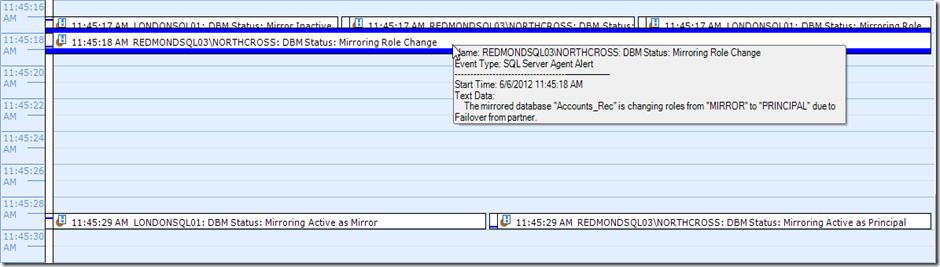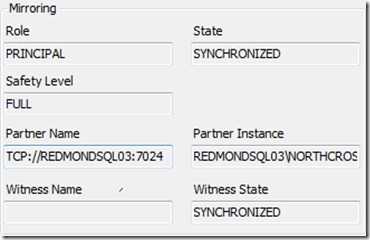During the last few days’ preparations for the PASS Summit opening in my home town of Charlotte, the idea was tossed around that a pub crawl may be in order. This got me thinking and I’m hoping to lead one next week for anyone that is interested in joining me! It looks like Thursday would work best and I’m actually working on a couple of options. One would make use of the SQL Sentry Shuttle which would allow us to include NoDa and other locations just outside uptown. The other would be an uptown walking loop, as there are plenty of great pubs within walking distance of the Charlotte Convention Center and the many hotels where Summiteers will be staying.
Alexander Michael’s Tavern
Live Updates
In preparation, I’ll be using the Twitter hashtag, #SQLPubCrawl. If I am able to lead this first hand, I’ll post updates and let people know where we are live as the crawl commences. This will also allow anyone to post questions any time from now till the end of the Summit. Maybe you’ve stumbled on a great place with great music, or an unbelievable drink special. Anyone could use the #SQLPubCrawl hashtag to spread the word to the rest of the SQL community!
In case I’m personally unable to lead the crawl, or if there’s enough interest in more than one, I’ve decided to post a couple of options that anyone can follow. Note I’ll refer to the Summit Map & Area Guide as much as possible to make it really easy for anyone interested to guide yourself or your own group throughout the city. Also refer to Greg Gonzalez’s (@SQLsensei) blog on The Craft Beer Scene in Charlotte and Uptown After Hours for more ideas. Some of the stops I’ll mention, while on the map, are not detailed in Greg’s blog. There’s also a chance other SQL Sentry teammates may lead other crawls if the demand calls for it.
Before I detail the possible routes, I actually want to mention one pub that is a bit removed from the rest in uptown but, you should try to get there if you can. That is Alexander Michael’s in Charlotte’s historic 4th Ward. If I lead a crawl, I’m going to try to arrange a special shuttle stop there before starting the rest of the crawl. I would start there as they officially close at 10pm but may stay open later if there are enough customers to do so.
Alexander Michael’s Tavern (Fourth Ward: marker 38)
From their website… “In January 1983 A. Michael Troiano Jr. & Alexander Copeland III (now you know where the name came from) opened a Restaurant & Tavern in the newly revitalized “4th Ward” of Charlotte, North Carolina. It occupies what is historically known as the Crowell-Berryhill Store that originally opened in 1897… The Bar and Back Bar were made from solid oak doors that were originally in the Independence Building which stood on the square at Trade & Tryon streets. The beer cooler is circa 1920 from a Charlotte grocery store.”
As you can see from the map it’s only about a six block walk from stop 3 of the SQL Sentry Shuttle, and worth the side trip. If I can, I’ll try to lead a crawl that provides a “special stop” near there to kick off the crawl. Otherwise an uptown walking tour should start at historic Brevard Court which is two blocks west of the Convention Center straight down MLK Jr. Blvd.
The Walking Tour
Note I’m including the shuttle stop numbers for navigation purposes only, as the following pubs are listed in order of an easy walking route around uptown Charlotte.
Brevard Court (area C: stop 7)
Courtyard Hooligans (marker 20)
Set in one of the most unique and interesting areas of uptown Charlotte, Hooligans describes itself as “…an International Sports Pub with a large import and craft beer selection, along with full liquor bar. The Sports focus is on International sports (soccer/football rugby etc.) along with NFL, NBA, NHL, MLS, and MLB.” If you go, you may want to ensure you know the Manchester United song. Those hooligan’s take their football seriously. If you don’t believe me, just watch this YouTube clip from the last group who went in unprepared. Be forewarned there is one instance of vulgar language in the clip.
I know what you’re thinking, “Another faux Irish themed bar”. Not the case here. In addition to being located in Brevard Court, The Belfast Mill has gained a reputation for being authentic and unassuming. This is a great place to relax and hoist a pint.
From their website…” Named for the "Hall of Slain" featured in Norse Mythology. Valhalla is decked out of brick and wood paneled walls, dark wood benches and dimmed lights (Bring your own breast plates and horned hats). A good selection of beers flows freely along with wine and a nice line-up of single-malt Scotch, while feasting is covered by a Scandinavian inspired pub menu.”
Now we leave Brevard Court and head a couple blocks north to 5th Street. If you haven’t already, and are up to the walk, make the detour to Alexander Michael’s on 9th and Pine now if it’s before 10pm. Otherwise head to:
Dandelion Market (Uptown: Stop 6 or 3, marker 50)
“Taking its name from the famous outdoor market that thrived in Dublin back in the early 70's, Dandelion Market provides Uptown Charlotte with a place for friends and family to gather and enjoy the best in food and drink, served with a smile, in a cozy pub setting.” Note there are bars on both floors, so if things seem crowded downstairs, see if the accommodations are better on the second floor.
Connolly’s on 5th (Uptown, Stop 3, marker 49)
“You are not likely to find your matching shillelagh and shamrock sweater, what you will find are good times, new friends and great beers. If the action inside gets too much, chill out on the largest patio in downtown Charlotte.” Connolly’s is easily one of the most popular downtown pubs, and centrally located even if not on a pub crawl.
BlackFinn American Saloon (marker 1)
“BlackFinn American Saloon is a modern day adaptation of a "big-city" saloon, with the welcoming charm and friendly faces found in the traditional neighborhood tavern of yesteryear.” BlackFinn also has two floors, so feel free to check out both to find a spot to settle in with a drink.
Even though the EpiCentre is a fairly new development to uptown Charlotte, Mortimer’s still manages to provide that old town pub feel. It actually sits on a cobblestone alley within EpiCentre that feels like it’s more hidden away from all the surrounding shops and restaurants.
That should be sufficient for a full night’s walking tour of some of the most notable pubs in uptown Charlotte. If you notice on the map, Alexander Michael’s aside, it’s more or less a big clockwise loop starting at the Convention Center, and ending just north of there at EpiCentre.
Now for a variation, I’d like to offer taking advantage of the SQL Sentry Shuttle and mention some locations that are well worth the trip.
The Shuttle Tour
From the Convention Center take the shuttle to stop 9, NoDa neighborhood center.
Revolution Pizza and Ale House (NoDa : stop 9, marker 33)
Basically a converted house on the main intersection of this eclectic neighborhood, Revolution has a large selection of craft beers on tap and in bottles from NC along with many of the most popular ones from other locales. The also offer a great food selection and plenty of outdoor seating.
Growlers Pourhouse (Noda: stop 9, marker 29)
As Greg mentions, “Voted one of "America's 100 best beer bars" the past two years running, Growlers has 14 rotating taps, including a refurbished 1936 beer engine for serving hand pulled cask ales. You will also not find a more beer-friendly menu in Charlotte.”
Heist Brewing (NoDa: stop 9, marker 30)
The only actual brewery I’m including as it has the most convenient location to include in this crawl. That said, a brewery crawl in itself is a great idea. So many options! Anyway, Heist is also one of the recent additions to Charlotte’s craft brewing scene, and has quickly established itself, not only as a great brewery, but also a place for terrific food.
Now head back to shuttle stop 9 for a ride to the NC Music Factory, area B on the map.
Small Bar (NC Music Factory, stop 4, marker 15)
Small Bar actually was built in the space of an old loading dock in the NC Music Factory complex. It’s worth a stop simply for the novelty. It’s roughly 900 square feet, but they do have a large patio to go with it. They’ve mostly made their reputation on the novelty as well as very reasonable prices on drinks.
Now you can either hop back on the shuttle to stop 5 or take a short walk around the Music Factory complex to VBGB’s.
VBGB’s (NC Music Factory, stop 5, marker 17)
Compared to Small Bar, VBGB’s will seem very big. In fact, VBGB stands for “Very Big German Beer”. They have a great selection of craft beers on tap, a frost rail that runs along the entire bar, and a huge outdoor patio out back with all kinds of games and entertainment. While you’re there take a minute to admire the 40+ year old neon JFG Coffee sign which was preserved by Historic Charlotte.
Well I think I’ve covered quite a bit. As I mentioned, I could go on forever with all the options available, but I’ll stop here. If you have time after NC Music Factory, I’d definitely add stop 7, Brevard Court, on your way back to central uptown with all the options I listed there. That will certainly provide for a full evening’s entertainment.
Keep an eye on #SQLPubCrawl on twitter for more info and hopefully live updates throughout the Summit, and feel free to ask for any additional tips along the way. Cheers!


![trolley[16] trolley[16]](https://blogger.googleusercontent.com/img/b/R29vZ2xl/AVvXsEgq-T_eo6KGctEwHUXFYABnfvMSeBKxvYHR2gW6s4Rtgf_HRy0Z09MY1DqQSjZySRM0BAdu14U76jLcxNHFCZvOsJGsOP3wgc7ay1kNIkmZTCZKh-YIGDRH7-bjYRyJDXFO9ZY1kDp7STTv/?imgmax=800)